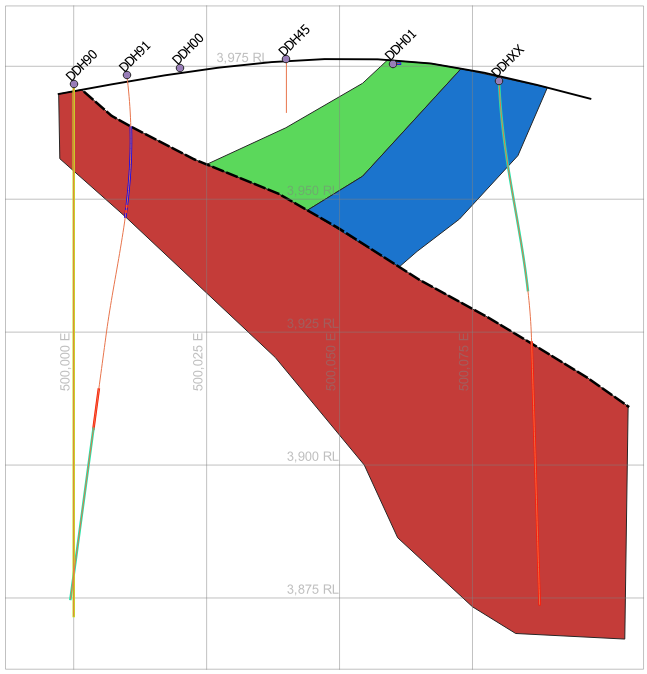
You can use QGIS' standard tools to interpret on sections. Create a new vector layer and place it in under the section group with the rest of the layers. This way it will be turned on and off with all the automatically generated layers. When you save your QGIS Project, your interpretation layers will be saved with it. When you re-open your Project and recreate your sections, the Geoscience layers will replace the empty place-holders and your section will be returned to the way you left it.
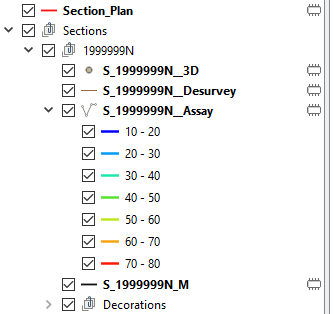
Don't delete your section in the Section Manager if you have custom interpretation layers. If you do, then you will need to make the section again and then move the features from your interpretation layer to match the section.
Taxonomy